윈도우 10 VHD Native Boot
윈도우 10이라고 윈도우 7 VHD Native Boot 대비 설정상 다르게 해줘야 할 부분은 없어 보이는데, MBR이 아닌 UEFI 기준으로 파티션 생성하는 내용을 포함해서 한번 정리해보고자 한다.
이 글의 내용은 윈도우 10 OS의 Hyper-V VM에서 테스트 진행되었다.
먼저 윈도우 10 ISO, DVD 또는 USB 등을 이용해 설치 화면으로 진입한다.
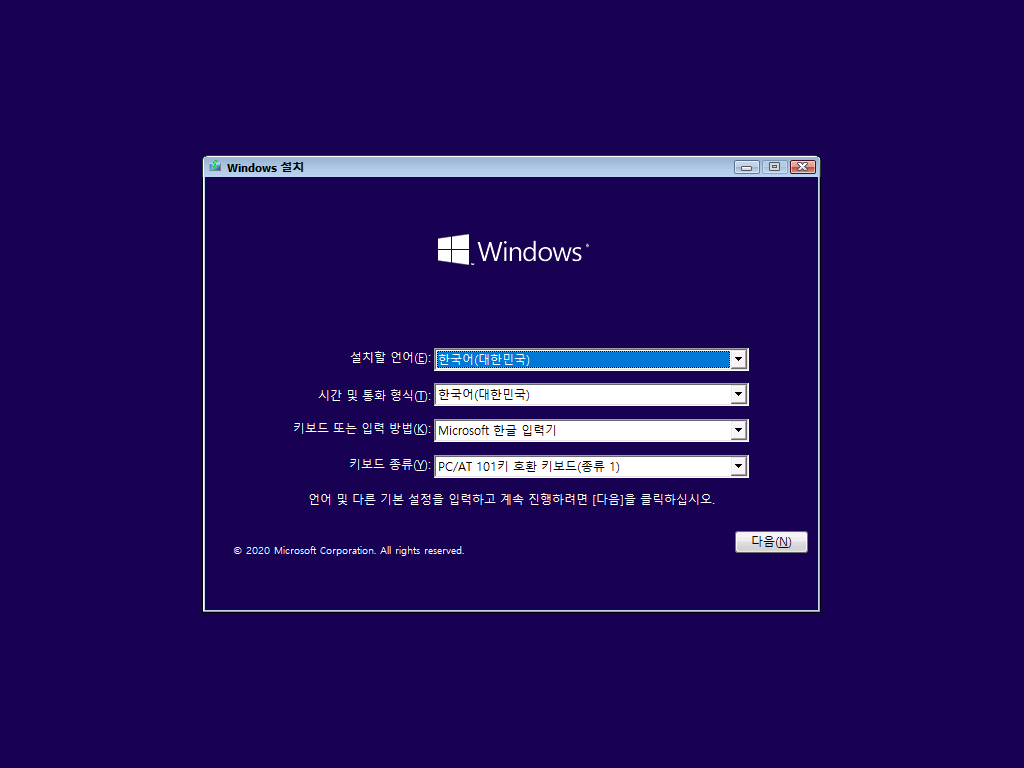
여기서 Shift + F10 누르면 cmd.exe 창이 뜬다.
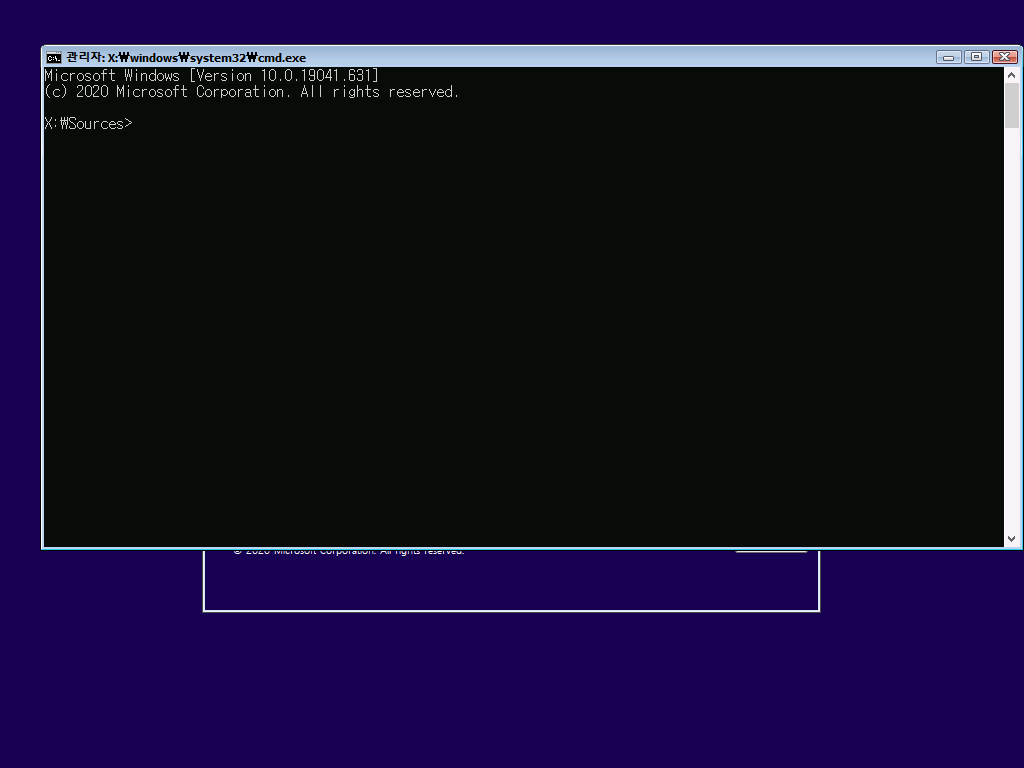
여기서부터 diskpart로 disk 초기화, GPT 변환, EFI 파티션 생성, VHDX 생성 등의 작업을 진행할 것이다.
아래는 Disk를 완전히 초기화시키고 작업을 진행하는 예제이기 때문에, 실제 환경에서는 절대로 그대로 따라 하지 않기를 바란다. 이미 EFI 부팅용으로 구성된 Disk라면 굳이 초기화, 변환 등의 작업을 할 필요 없이 VHDX 파일 생성부터 진행하면 된다.
|
diskpart
## 어떤 Disk가 있는지 확인 list disk
## Disk 초기화, GPT로 변환, EFI 파티션 생성할 Disk 선택 select disk 0
## Disk 초기화 clean disk
## GPT로 변환 convert gpt
## EFI 부팅용 System 파티션 100MB 생성, FAT32로 포맷 create partition efi size=100 format quick fs=fat32
## 나머지 남은 공간은 통 파티션으로 생성하는 예제 create partition primary format quick assign letter
## 윈도우 10을 설치할 VHDX 파일을 생성한다. 반드시 GPT로 변환한다. ## 예제에서는 동적 확장 Disk로 64GB 사이즈 생성함 create vdisk file=C:\win10.vhdx type=expandable maximum=65536 attach vdisk convert gpt create partiton primary format quick |
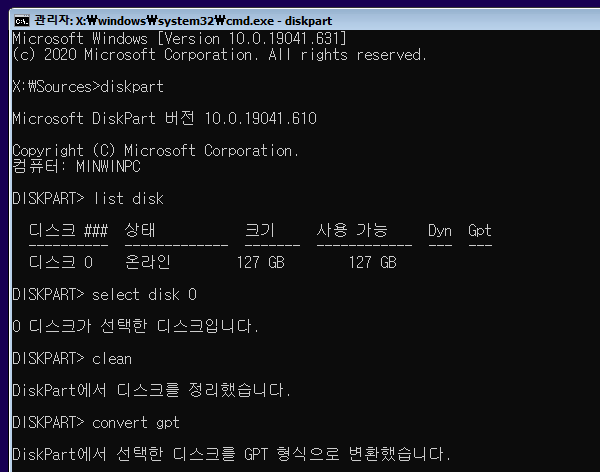


여기까지 진행해놓고 설치 화면에서 다음, 다음 넘어가다 보면 방금 붙인 VHDX Disk 64GB가 보인다. 여기에 윈도우 10을 설치하면 된다.

아래는 윈도우 10 설치 완료 후 디스크 관리자와 탐색기에서 확인한 모습이다.
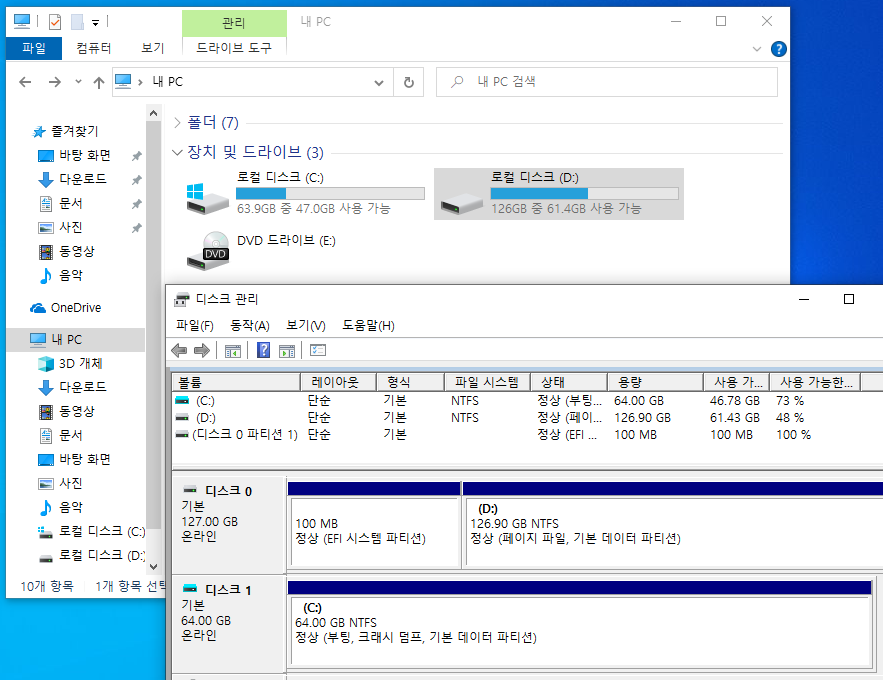
※ 기타 참고할만한 글
UEFI/GPT-based hard drive partitions
UEFI/GPT-based hard drive partitions In this article --> Create custom partition layouts for your hard disk drives (HDDs), solid-state drives (SSDs), and other drives when deploying Windows to Unified Extensible Firmware Interface (UEFI)–based devices. N
docs.microsoft.com
Boot to a virtual hard disk: Add a VHDX or VHD to the boot menu
In this article --> Native Boot allows you to create a virtual hard disk (VHDX), install Windows to it, and then boot it up, either on your PC side-by-side with your existing installation, or on a new device. A native-boot VHDX can be used as the running o
docs.microsoft.com
'Windows 10' 카테고리의 다른 글
| 윈도우 10 빠른 시작 끄기 (8) | 2021.03.24 |
|---|---|
| 윈도우 10 UEFI 컴퓨터 설치용 USB 만들기 (8) | 2021.03.13 |
| 윈도우 10 ISO 파일 다운로드 방법 (7) | 2018.06.03 |
| 윈도우 10 하드에서 설치하기 (273) | 2015.08.19 |
| 윈도우 10 ISO 파일 다운로드 (44) | 2015.08.13 |
| 윈도우 10 멀티 부팅 메뉴 예전 방식으로 되돌리기 (29) | 2015.08.11 |
| 윈도우 10 탐색기 기본 보기 내 PC로 변경 (19) | 2015.08.11 |
| 윈도우 10 기본 브라우저 엣지 인터넷 익스플로러 11 변경 (37) | 2015.07.30 |

최근에 달린 댓글 최근에 달린 댓글